Keep in mind that schedulers can be tricky to set up and may not work the way you think! Always try to avoid using ** as the timer may re-initialize and totally shift your regeneration date!
These can be added using the command /cwr edit <world> addTimer <scheduler> or in the worlds.yml configuration.
If you need help setting one up, be sure to reach out to us on Discord or Spigot.
Format
- The date and time specifify when the world will FIRST reset.
- The interval (optional) is the amount of time between resets AFTER the first reset.
Only one type of interval may be included per scheduler.
You may use stars (*) in the date and time to represent the specific date/time exactly when the schedulers are initialized. Please keep in mind, every time a scheduler re-initializes, it will once again use the current date/time if using stars (*).
The plugin will initialize schedulers that repeat and that are from a past date- use this to your advantage.
